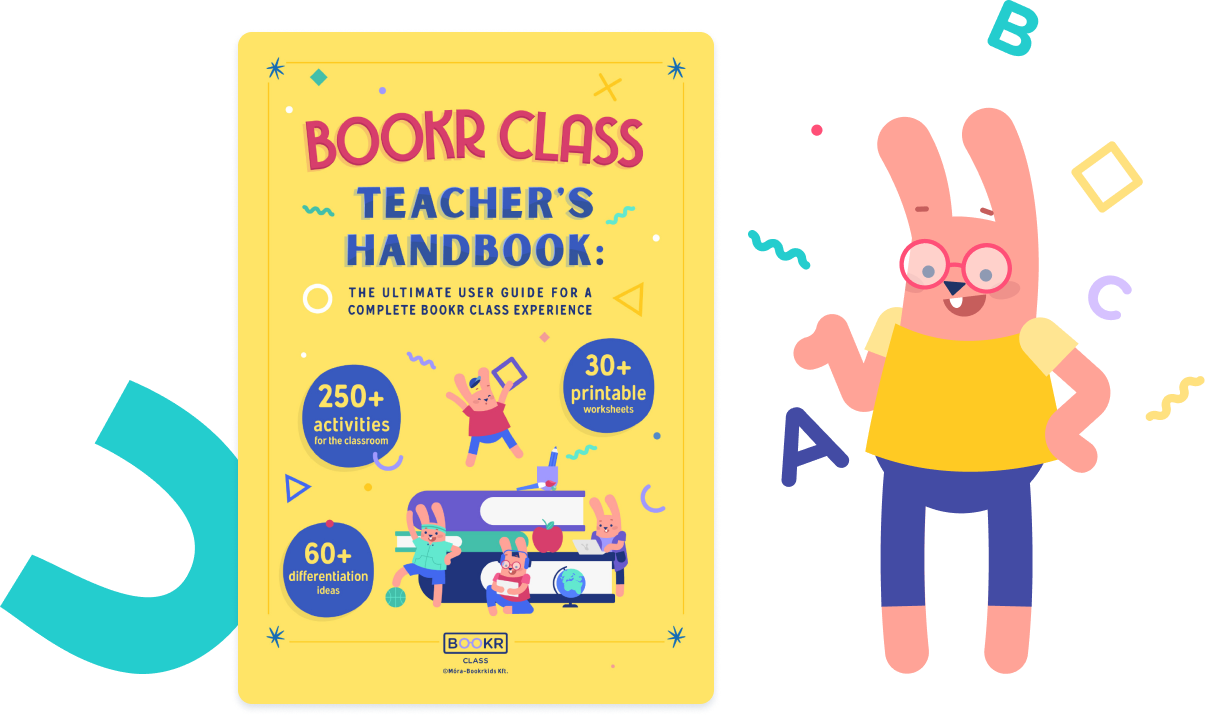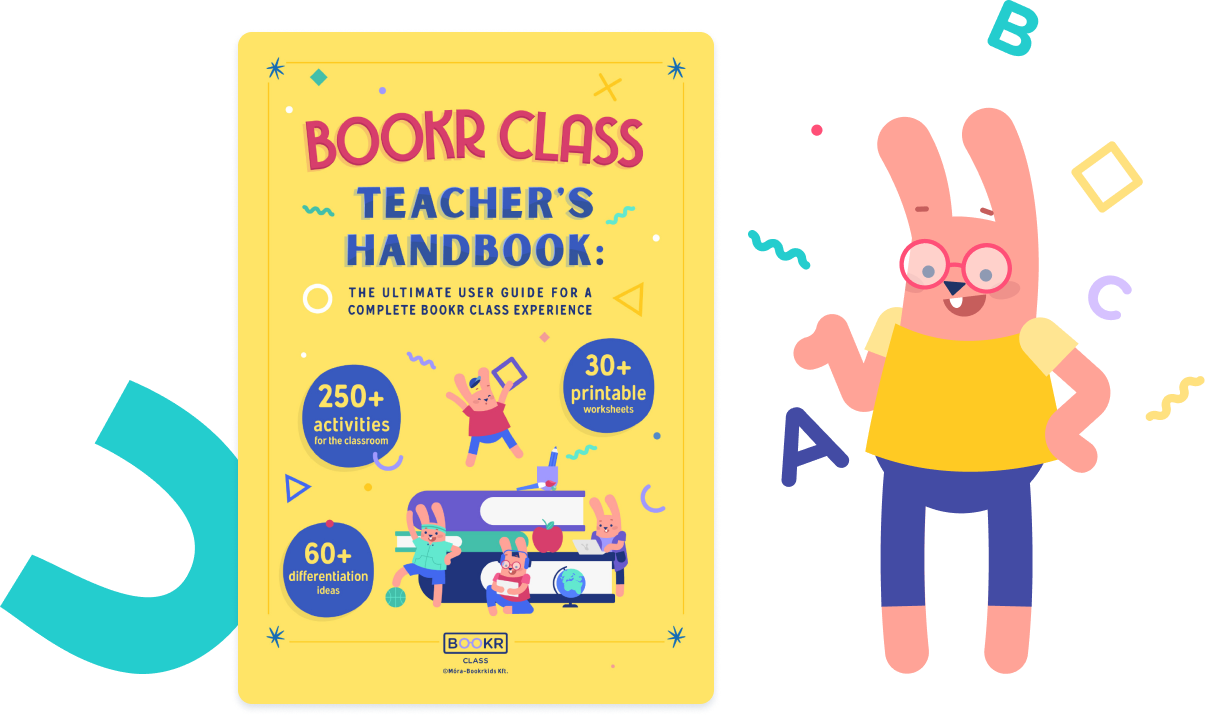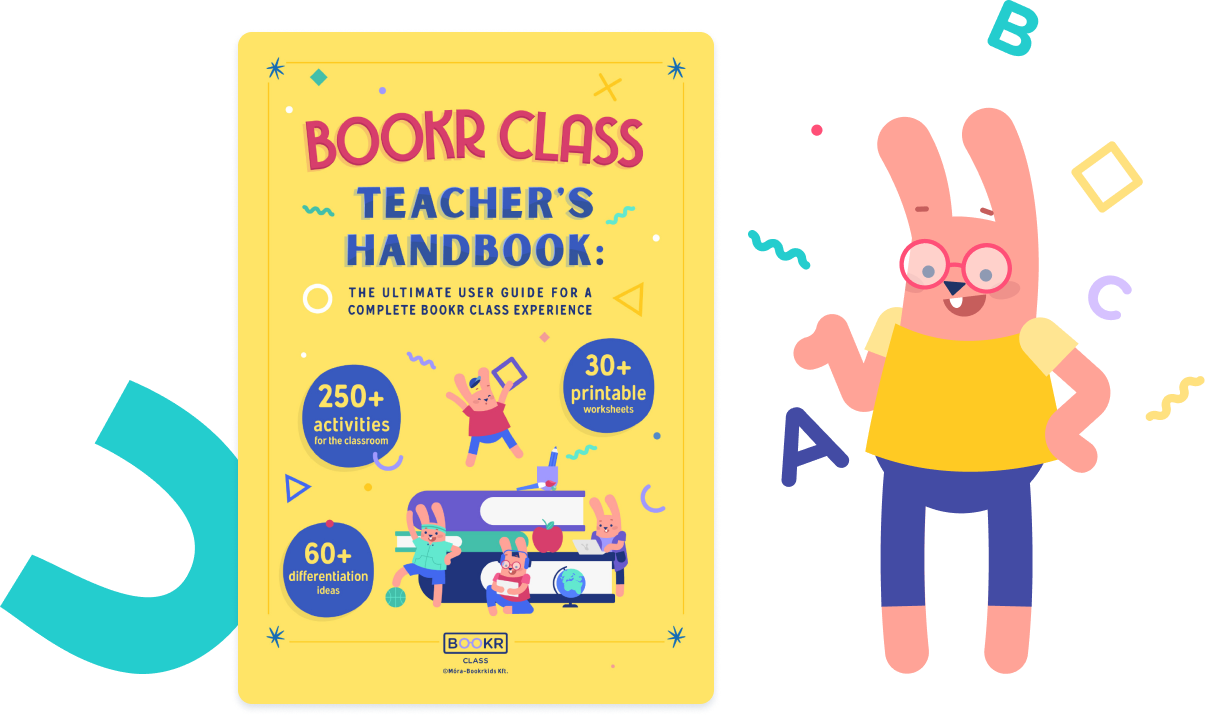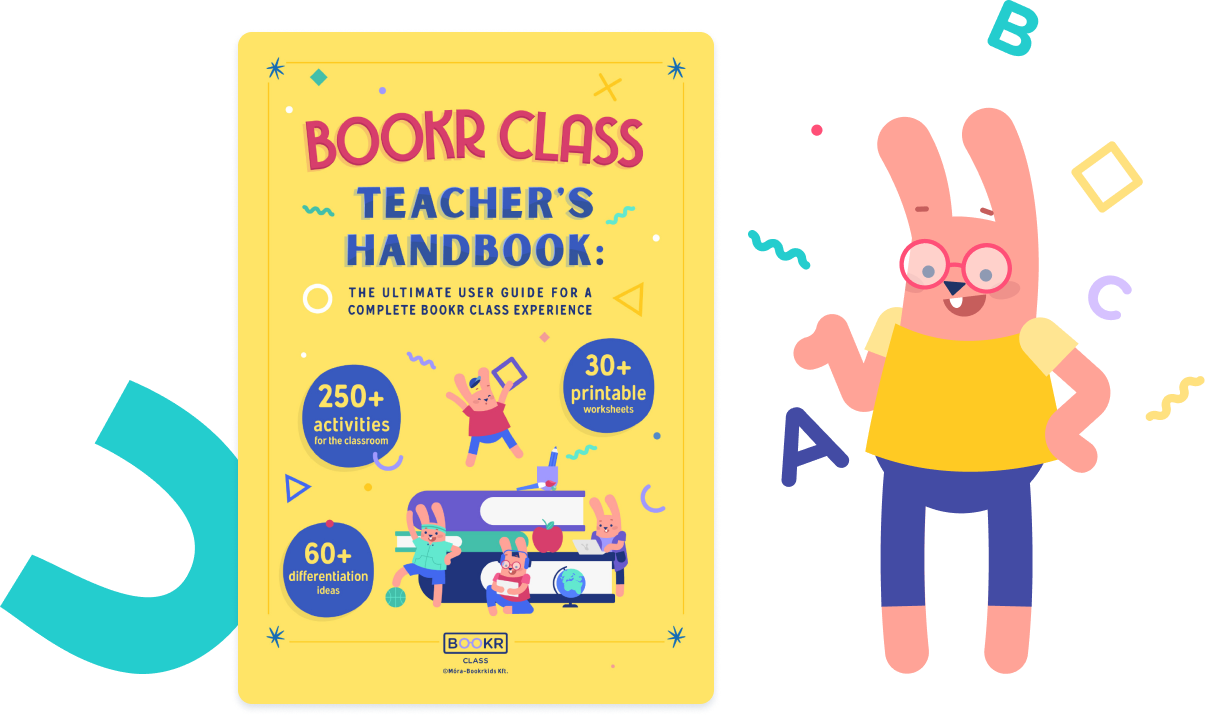Yes, you can have multiple classes: ❯ Go to your profile and under ‘Classes ...
See more
Yes, students can belong to multiple classes: ❯ Go to the ‘Students’ secti ...
See more
The Lexile score information is not mandatory to add at the time of student regi ...
See more
❯ Select the ‘Students’ section from the left menu bar. ❯ Click the � ...
See more
The BOOKR Class Mobile App is available both for Android and iOs devices. In cas ...
See more
The BOOKR Classroom app is available both for Windows and Mac OSX computers. I ...
See more
❯ Go to the Student section and use the ‘import students’ option. In the t ...
See more
If you have added your students to the Teacher’s Dashboard and assigned them a ...
See more
The easiest way to do this is to contact us via our website price request form ...
See more
❯ Go to the ‘Students’ section where you can find the list of students tha ...
See more
❯ Go to your profile and under ‘Classes involved’ type the name of your cl ...
See more
❯ Go to the “Students” menu in the Teacher’s Dashboard, and click ‘Add ...
See more
❯ Go to your profile and under ‘Classes involved’ click the X next to the ...
See more
To log in to the BOOKR Class Mobile or Classroom App you can use the same email ...
See more
❯ Go to ‘Students’ and select the students whose licence you’d like to r ...
See more
❯ Go to the Students section and select the students you’d like to assign bo ...
See more
❯ Go to the ‘Statistics’ section to see a brief overview of your school’ ...
See more
❯ Choose the ‘Books’ section from the left menu bar. ❯ Here you can se ...
See more
❯ Choose the ‘Books’ section in the left menu bar. ❯ At the top of the ...
See more
❯ To find the flashcards and assign them to students, go to the Teacher’s ...
See more
❯ Go to the Teacher’s dashboard and choose the ‘Karaoke’ section from th ...
See more
First of all, please make sure that all devices that students are using are conn ...
See more
A couple of things that need to be checked in this topic: Do your students have ...
See more
A School admin is the person who receives the first login information to the Tea ...
See more
If your student’s licence expires they can still log in to the BOOKR Class Mob ...
See more
The easiest way to do this is to contact us via our website price request form ...
See more
After your licence expired you’d be able to log in to the Teacher’s Dashboar ...
See more
A Student code is a 10 digit alphanumeric code which is needed for students to l ...
See more
The BOOKR Class Mobile App is available for smartphones, tablets and desktops. ...
See more
The BOOKR Classroom app is a desktop application available for Windows and Mac O ...
See more
A Lexile learner measure is the numeric representation of a learner’s ability ...
See more
The Teacher’s Dashboard is a well-organised platform that gives teachers val ...
See more
The ultimate guide for a complete BOOKR Class English teaching experience with 2 ...
See more
Go to Resources where you can find dozens of printables, tutorials, books, vide ...
See more
❯ Go to the ‘Students’ menu and click any ‘Manage Student’ button at t ...
See more
Yes, you can have multiple classes: ❯ Go to your profile and under ‘Classes ...
See more
Yes, students can belong to multiple classes: ❯ Go to the ‘Students’ secti ...
See more
The Lexile score information is not mandatory to add at the time of student regi ...
See more
❯ Select the ‘Students’ section from the left menu bar. ❯ Click the � ...
See more
The BOOKR Class Mobile App is available both for Android and iOs devices. In cas ...
See more
The BOOKR Classroom app is available both for Windows and Mac OSX computers. I ...
See more
❯ Go to the Student section and use the ‘import students’ option. In the t ...
See more
If you have added your students to the Teacher’s Dashboard and assigned them a ...
See more
The easiest way to do this is to contact us via our website price request form ...
See more
❯ Go to the ‘Students’ section where you can find the list of students tha ...
See more
❯ Go to your profile and under ‘Classes involved’ type the name of your cl ...
See more
❯ Go to the “Students” menu in the Teacher’s Dashboard, and click ‘Add ...
See more
❯ Go to your profile and under ‘Classes involved’ click the X next to the ...
See more
To log in to the BOOKR Class Mobile or Classroom App you can use the same email ...
See more
❯ Go to ‘Students’ and select the students whose licence you’d like to r ...
See more
❯ Go to the Students section and select the students you’d like to assign bo ...
See more
❯ Go to the ‘Statistics’ section to see a brief overview of your school’ ...
See more
❯ Choose the ‘Books’ section from the left menu bar. ❯ Here you can se ...
See more
❯ Choose the ‘Books’ section in the left menu bar. ❯ At the top of the ...
See more
❯ To find the flashcards and assign them to students, go to the Teacher’s ...
See more
❯ Go to the Teacher’s dashboard and choose the ‘Karaoke’ section from th ...
See more
First of all, please make sure that all devices that students are using are conn ...
See more
A couple of things that need to be checked in this topic: Do your students have ...
See more
A School admin is the person who receives the first login information to the Tea ...
See more
If your student’s licence expires they can still log in to the BOOKR Class Mob ...
See more
The easiest way to do this is to contact us via our website price request form ...
See more
After your licence expired you’d be able to log in to the Teacher’s Dashboar ...
See more
A Student code is a 10 digit alphanumeric code which is needed for students to l ...
See more
The BOOKR Class Mobile App is available for smartphones, tablets and desktops. ...
See more
The BOOKR Classroom app is a desktop application available for Windows and Mac O ...
See more
A Lexile learner measure is the numeric representation of a learner’s ability ...
See more
The Teacher’s Dashboard is a well-organised platform that gives teachers val ...
See more
The ultimate guide for a complete BOOKR Class English teaching experience with 2 ...
See more
Go to Resources where you can find dozens of printables, tutorials, books, vide ...
See more
❯ Go to the ‘Students’ menu and click any ‘Manage Student’ button at t ...
See more
Yes, you can have multiple classes: ❯ Go to your profile and under ‘Classes ...
See more
Yes, students can belong to multiple classes: ❯ Go to the ‘Students’ secti ...
See more
The Lexile score information is not mandatory to add at the time of student regi ...
See more
❯ Select the ‘Students’ section from the left menu bar. ❯ Click the � ...
See more
The BOOKR Class Mobile App is available both for Android and iOs devices. In cas ...
See more
The BOOKR Classroom app is available both for Windows and Mac OSX computers. I ...
See more
❯ Go to the Student section and use the ‘import students’ option. In the t ...
See more
If you have added your students to the Teacher’s Dashboard and assigned them a ...
See more
The easiest way to do this is to contact us via our website price request form ...
See more
❯ Go to the ‘Students’ section where you can find the list of students tha ...
See more
❯ Go to your profile and under ‘Classes involved’ type the name of your cl ...
See more
❯ Go to the “Students” menu in the Teacher’s Dashboard, and click ‘Add ...
See more
❯ Go to your profile and under ‘Classes involved’ click the X next to the ...
See more
To log in to the BOOKR Class Mobile or Classroom App you can use the same email ...
See more
❯ Go to ‘Students’ and select the students whose licence you’d like to r ...
See more
❯ Go to the Students section and select the students you’d like to assign bo ...
See more
❯ Go to the ‘Statistics’ section to see a brief overview of your school’ ...
See more
❯ Choose the ‘Books’ section from the left menu bar. ❯ Here you can se ...
See more
❯ Choose the ‘Books’ section in the left menu bar. ❯ At the top of the ...
See more
❯ To find the flashcards and assign them to students, go to the Teacher’s ...
See more
❯ Go to the Teacher’s dashboard and choose the ‘Karaoke’ section from th ...
See more
First of all, please make sure that all devices that students are using are conn ...
See more
A couple of things that need to be checked in this topic: Do your students have ...
See more
A School admin is the person who receives the first login information to the Tea ...
See more
If your student’s licence expires they can still log in to the BOOKR Class Mob ...
See more
The easiest way to do this is to contact us via our website price request form ...
See more
After your licence expired you’d be able to log in to the Teacher’s Dashboar ...
See more
A Student code is a 10 digit alphanumeric code which is needed for students to l ...
See more
The BOOKR Class Mobile App is available for smartphones, tablets and desktops. ...
See more
The BOOKR Classroom app is a desktop application available for Windows and Mac O ...
See more
A Lexile learner measure is the numeric representation of a learner’s ability ...
See more
The Teacher’s Dashboard is a well-organised platform that gives teachers val ...
See more
The ultimate guide for a complete BOOKR Class English teaching experience with 2 ...
See more
Go to Resources where you can find dozens of printables, tutorials, books, vide ...
See more
❯ Go to the ‘Students’ menu and click any ‘Manage Student’ button at t ...
See more
Yes, you can have multiple classes: ❯ Go to your profile and under ‘Classes ...
See more
Yes, students can belong to multiple classes: ❯ Go to the ‘Students’ secti ...
See more
The Lexile score information is not mandatory to add at the time of student regi ...
See more
❯ Select the ‘Students’ section from the left menu bar. ❯ Click the � ...
See more
The BOOKR Class Mobile App is available both for Android and iOs devices. In cas ...
See more
The BOOKR Classroom app is available both for Windows and Mac OSX computers. I ...
See more
❯ Go to the Student section and use the ‘import students’ option. In the t ...
See more
If you have added your students to the Teacher’s Dashboard and assigned them a ...
See more
The easiest way to do this is to contact us via our website price request form ...
See more
❯ Go to the ‘Students’ section where you can find the list of students tha ...
See more
❯ Go to your profile and under ‘Classes involved’ type the name of your cl ...
See more
❯ Go to the “Students” menu in the Teacher’s Dashboard, and click ‘Add ...
See more
❯ Go to your profile and under ‘Classes involved’ click the X next to the ...
See more
To log in to the BOOKR Class Mobile or Classroom App you can use the same email ...
See more
❯ Go to ‘Students’ and select the students whose licence you’d like to r ...
See more
❯ Go to the Students section and select the students you’d like to assign bo ...
See more
❯ Go to the ‘Statistics’ section to see a brief overview of your school’ ...
See more
❯ Choose the ‘Books’ section from the left menu bar. ❯ Here you can se ...
See more
❯ Choose the ‘Books’ section in the left menu bar. ❯ At the top of the ...
See more
❯ To find the flashcards and assign them to students, go to the Teacher’s ...
See more
❯ Go to the Teacher’s dashboard and choose the ‘Karaoke’ section from th ...
See more
First of all, please make sure that all devices that students are using are conn ...
See more
A couple of things that need to be checked in this topic: Do your students have ...
See more
A School admin is the person who receives the first login information to the Tea ...
See more
If your student’s licence expires they can still log in to the BOOKR Class Mob ...
See more
The easiest way to do this is to contact us via our website price request form ...
See more
After your licence expired you’d be able to log in to the Teacher’s Dashboar ...
See more
A Student code is a 10 digit alphanumeric code which is needed for students to l ...
See more
The BOOKR Class Mobile App is available for smartphones, tablets and desktops. ...
See more
The BOOKR Classroom app is a desktop application available for Windows and Mac O ...
See more
A Lexile learner measure is the numeric representation of a learner’s ability ...
See more
The Teacher’s Dashboard is a well-organised platform that gives teachers val ...
See more
The ultimate guide for a complete BOOKR Class English teaching experience with 2 ...
See more
Go to Resources where you can find dozens of printables, tutorials, books, vide ...
See more
❯ Go to the ‘Students’ menu and click any ‘Manage Student’ button at t ...
See more